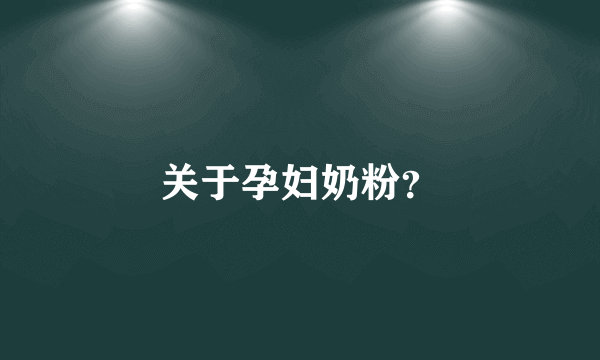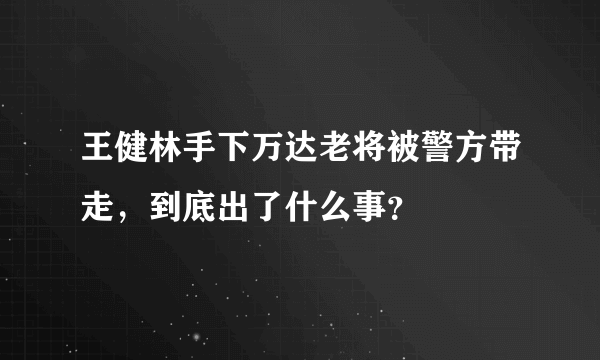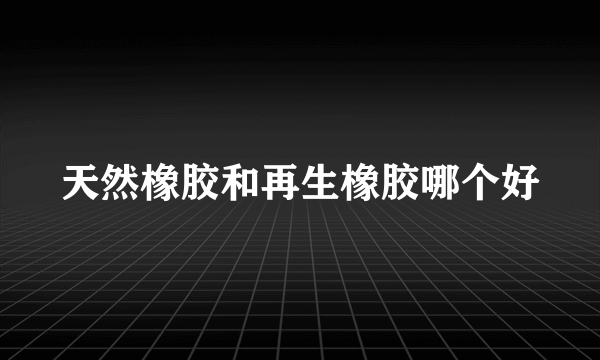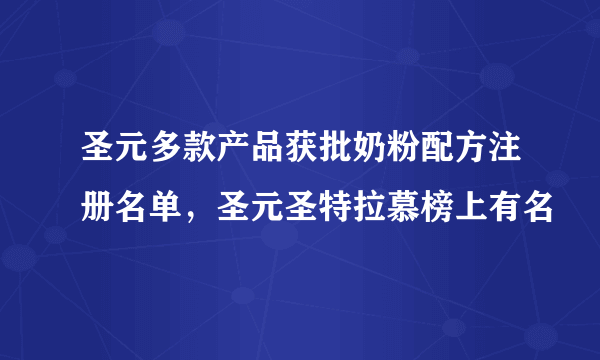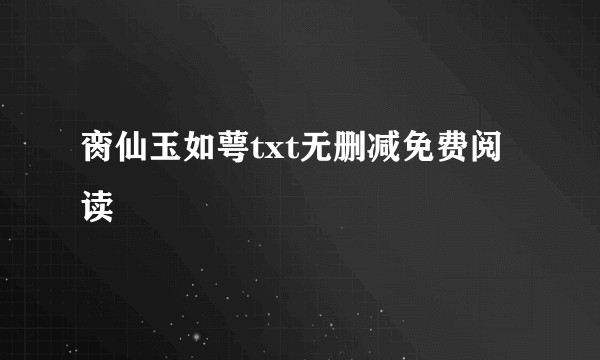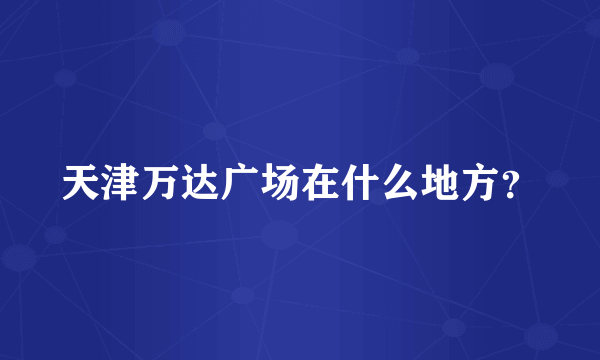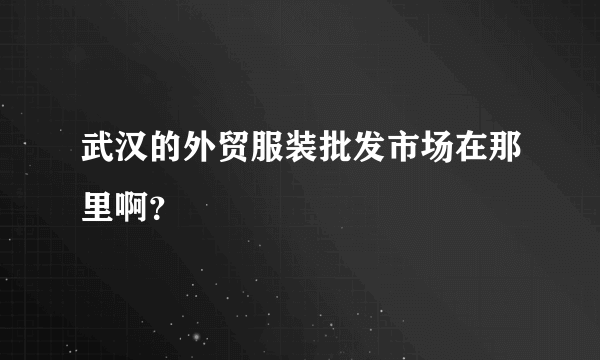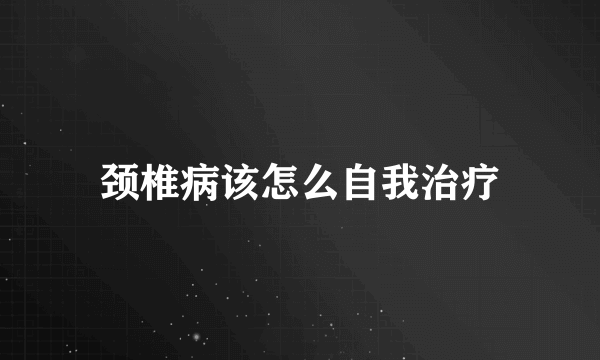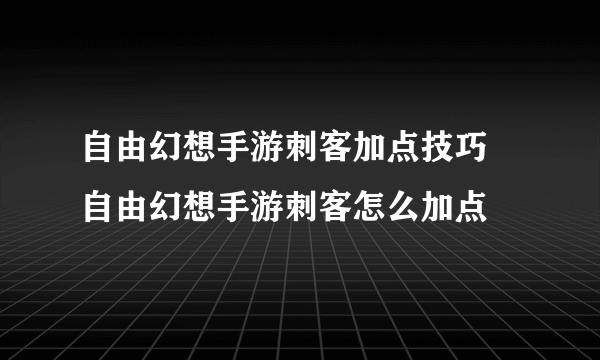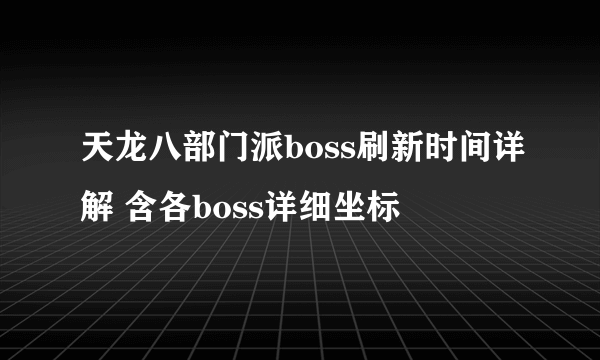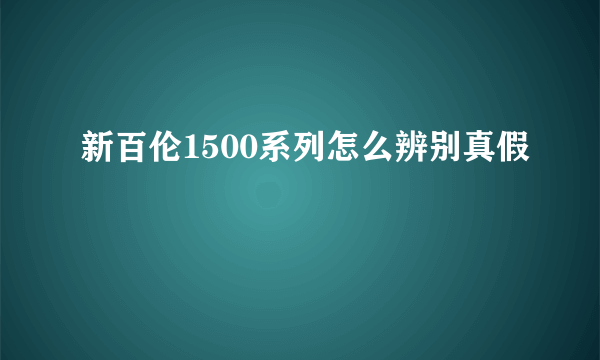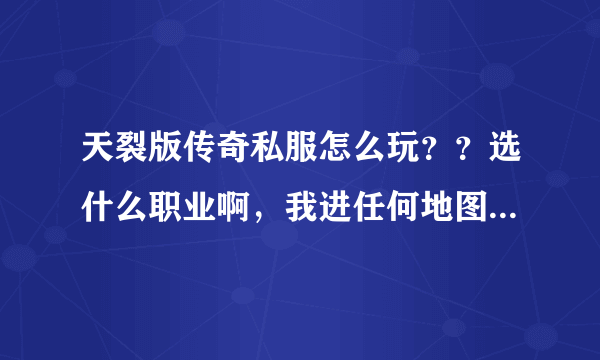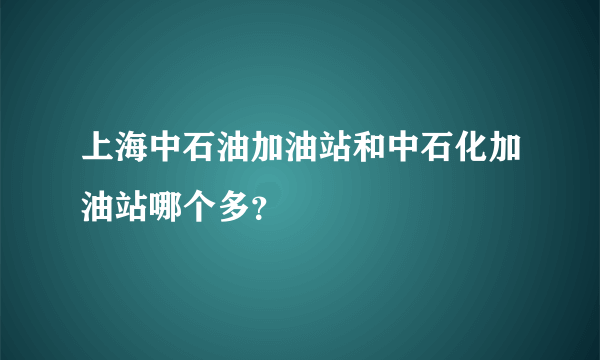在设置flex builder 3 环境时不仅仅需要把fusionChart.swc 作为library 加到project lib里也要将fusioncharts/ 和 fusionwidgets/加到project/scr里。
英文文档步骤:
Steps to Follow
The following steps will guide you through the process of integrating FusionCharts for Flex with Flex Builder 3:
Note: These instructions assume that Flex Builder 3 is set to default configuration.
1. Click File » New » Flex Project from the 'File' menu to create a new Flex project.
2.Copy the FusionCharts.swc Shockwave Component from the DISTRIBUTION_ROOT/Charts/swc/FlexSDK3 folder to PROJECT_ROOT/libs folder. The DISTRIBUTION_ROOT is the location where you have downloaded and extracted the FusionCharts for Flex archiv![CSDN移动问答]e.
3.Copy fusioncharts and fusionwidgets folders from the DISTRIBUTION_ROOT/Charts folder to PROJECT_ROOT/src folder. These folders contain all the Flash chart/widgets objects.
The FusionCharts.swc file acts as the library for both FusionCharts and FusionWidgets. It adds FusionCharts and FusionWidgets custom components to the Components window. The FusionWidgets functionality was added to the SWC in version 1.1.
Once you have added the FusionCharts for Flex module to your Flex project, the resulting folder structure will look similar to the figure given below:
folder structure
Note: Here, we have created a project named FusionCharts. So, an MXML file of the same name will automatically be created in the src folder.
标签:fusioncharts